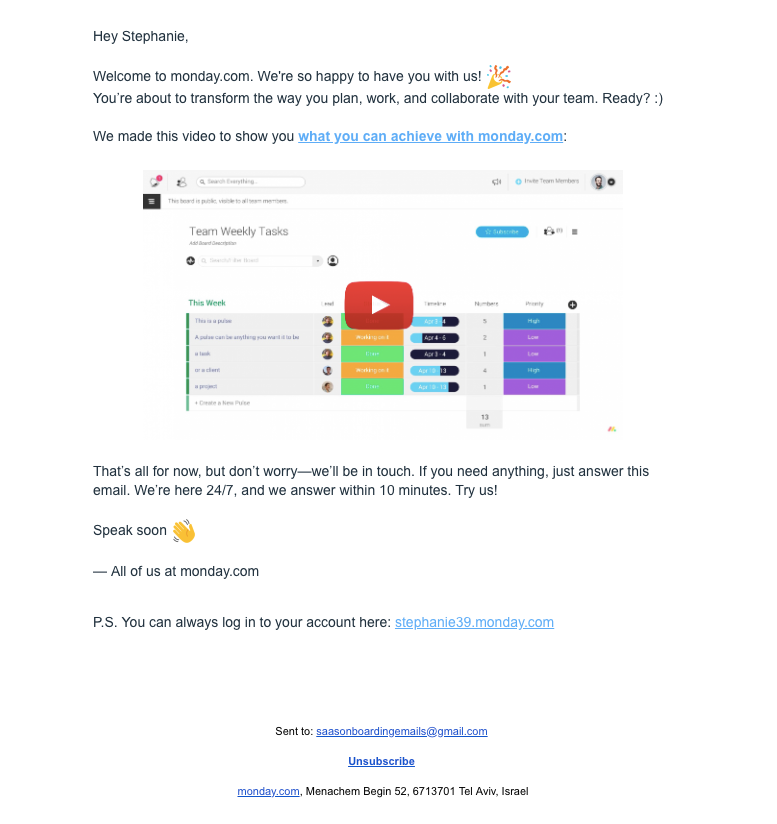monday.com Onboarding Email Breakdown
monday.com is a team and project management app that offers a 14-day free trial. Let’s see how they take a user from hello to hooked.
Series Overview
During the 14-day free trial, I received eight emails, including the initial authentication message. All of the emails were time-based since I didn’t complete any action within my trial account that could have triggered action-based messages. It’s also interesting to note the send times of the emails. Many of the other onboarding series I’ve recorded have been delivered in the morning, but monday mostly sent emails at night. Monday also sent three winback emails once the trial was over, in which they offered an additional week free.
Day 1.1: Authentication
Subject Line: Confirmation code for monday.com: 493–895
Sender Name: monday.com
Send Time: Immediately after signup
Objective/Content: Account authentication
CTA: Enter the code into the website. In case you closed the window, click here.
Strengths:
monday.com’s account authorization requires the trial user to enter an email code on monday’s site. They make this extremely easy by including the code in the subject line. No need to even open the email.
If you do open the email, they’ve placed a link back to the relevant page. Thanks, team!
What to learn from it:
Include authentication codes in the subject line
Make sure you link back to the page a user needs to visit to enter the code
Day 1.2: Introduce the Building Block
Subject Line: Hey Stephanie — build your first board, and get your team started!
Sender Name: team monday.com
Send Time: Immediately after authentication
Objective/Content: Hold
CTA: Hold
Strengths:
monday.com keeps this email brief, and it’s quite nice. They pop in with a helpful video that offers an overview of the service. Cognizant of the reader’s busy schedule, they send small bits of information at a time.
monday.com also sets an expectation of what’s to come. By stating that they’ll “be in touch,” the user knows there will be more information and onboarding emails to come.
This is also the first email of many that cite their ten-minute response claim. That’s impressive! From the very first emails, I feel that monday.com respects my time and is truly available to help, and that’s powerful.
What to learn from it:
Be respectful of a reader’s time
Set expectations about future communication
You don’t have to have a lightning response time to make user’s feel like you’re ready and willing to help
Weaknesses:
There’s a bit of a disconnect between the subject line and the email content. Based on the subject line, I expected this email to focus solely on monday.com’s “building block.” Building a board seems to be the foundational feature of the service.
Instead, it offered a broader overview of the entire product. The email in and of itself was useful and worthy of a spot in this early email. However, the subject line could have alluded to the contents better.
What to learn from it:
Make sure subject lines are both eye-catching and accurate. It should give reader’s a clear idea of what to expect inside the email
Day 1.3: Bookmark
Subject Line: don’t lose this
Sender Name: Hold
Send Time: Day 1, 11:21 AM CST
Objective/Content: Provide a direct link to my account
CTA: Log in
Strengths:
This was the third and final email I received on Day 1. I don’t recall receiving any other SaaS emails that had the sole purpose of being bookmarked for easy account access. This would be useful for all new services I’m getting into the habit of using. However, this is extra helpful since monday.com assigns all users their own URL.
What to learn from it:
Make it as easy as possible for new users to return to your product
Day 2: Use Case
Subject Line: manage projects @stephanie39 + more
Sender Name: Team monday.com
Send Time: Day 2, 3:14 AM CST
Objective/Content: Introduce templates and use cases from real customers
CTA: Go to Monday stories, See template
Strengths:
This email is an effective combination of use cases & social proof testimonials. While monday.com shows off ways to use their tool, they’re also sharing real-life success stories. Trial users get to hear how useful the product is from peers, not the marketing team.
The headlines, visuals, and CTA buttons are also nicely organized and straightforward.
What to learn from it:
When possible, let happy customers sell your product
Weaknesses:
Once again, I think the subject line doesn’t do the email justice. The email itself is great, but I think a subject line along the lines of “see how monday users manage their projects” would have been truer to what’s inside.
The email copy talks about the monday.com community and their happy customers, which should have been carried to the subject line.
What to learn from it:
Use the strengths of the email copy and content, such as social proof, in the subject line
Ready to create or upgrade your SaaS onboarding email series? Download What to Include in a 14-Day Onboarding Email Series (And When to Send Each Email) here.