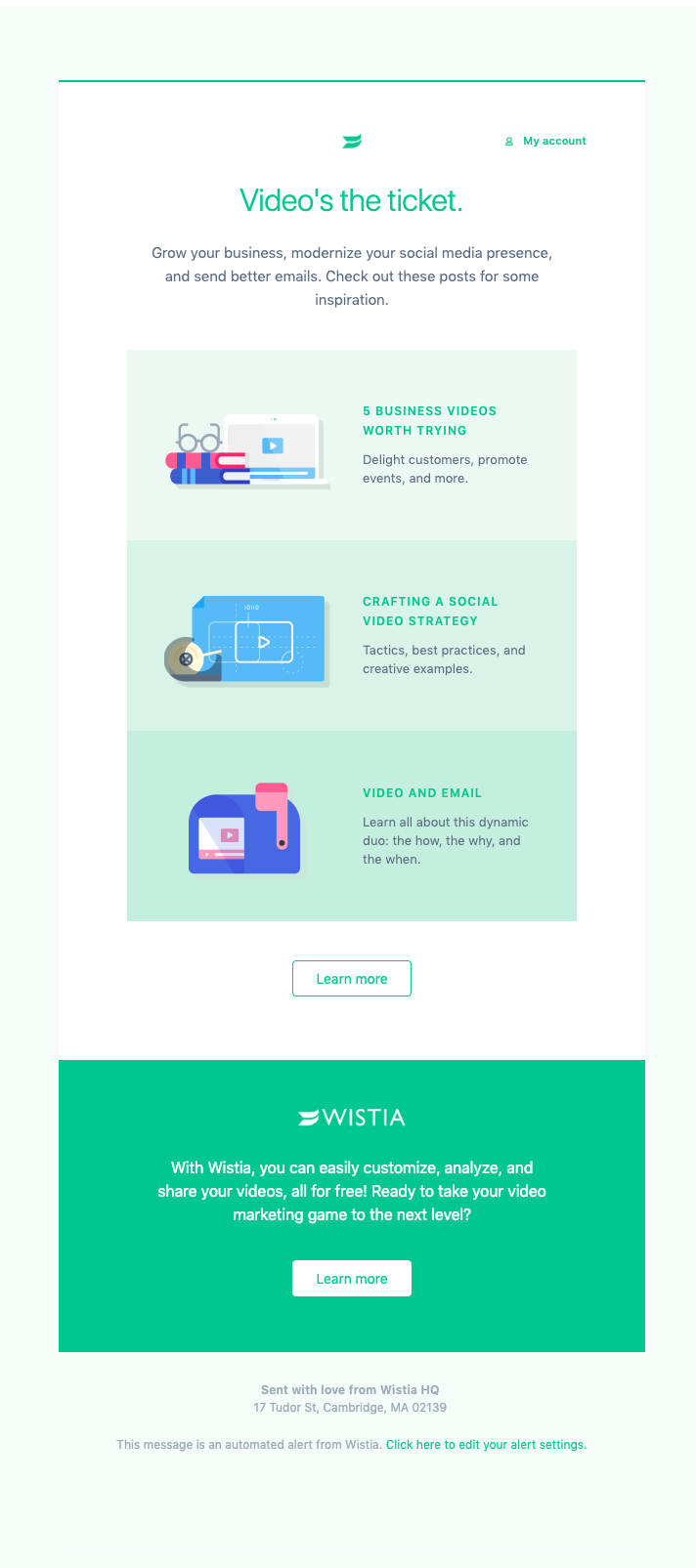Wistia Onboarding Email Breakdown
Wistia knows video — but how’s their email game?
Series Overview
Wistia is a video hosting service targeted at business owners, and they offer a free plan. The emails below were captured over the 30 days after signing up.
Day 1.1: Welcome
Subject Line: Hey there. Welcome to Wistia!
Sender Name: Team Wistia
Send Time: Immediately after signup
Objective/Content: Get the user to click through to account — create their first project
CTA: Learn More
Strengths:
Oh. Oh, where do I begin? I’m a sucker for animations, ESPECIALLY if they have animals or things wearing hats that normally wouldn’t wear hats. It’s fun and lighthearted and yet still is vaguely related to the product.
Don’t even get me started on the rhyming poem. It’s amazing and joyful and will probably stand out in my mind forever. This is an amazing example of how you can get all the important information across in a unique and totally un-stuffy way.
The “Learn More” CTA is a little vague, but the poem creates so much intrigue that I think it’s fine.
What to learn:
We don’t always have to be so cut and dry — making an impression is important
Who doesn’t like cute animated dogs?
Day 1.2: Introduce the Building Block
Subject Line: Your first mission, should you choose to accept it.
Sender Name: Team Wistia
Send Time: Immediately after signup
Objective/Content: Get the user to click through to account — create their first project
CTA: Upload a Video/ Make a New One/ Borrow one from us
Strengths:
Whereas the poem welcome email introduced the brand at large, this second Day 1 email jumps into the task at hand. The aim of this email is to get a user working on their first project. The multiple CTAs here act as your very own choose-your-own-adventure story. Presenting different options based on where a user is starting also helps to bring down any barriers to clicking through.
What to learn:
Where possible, you can present different options for getting started. Someone is more likely to click through if it seems easy and relevant to their current state
Lists of threes rock
Day 2: Feature Spotlight
Subject Line: It’s like “business casual” attire. For videos.
Sender Name: Team Wistia
Send Time: Day 2, 8:46 AM
Objective/Content: Introduce visual edits and preferences to customize the “look” of videos
CTA: Change the color/ Select a thumbnail / Take control
Strengths:
I’m an advocate for templates — it makes everything easier and more organized. The Day 2 email is nearly identical to Day 1.2 with its list of three. The icons are also effective at explaining the feature in a quick glance.
I also like the subject line. “Business casual” is a term we’ve all heard, but have likely never heard it used to describe email. I’m intrigued…
What to learn:
You can connect via common phrases, such as “business casual”
Day 4: Case Study
Subject Line: We know you’re curious…
Sender Name: Team Wistia
Send Time: Day 4, 8:46 AM
Objective/Content: Show off user examples, which are basically case studies for Wistia’s capabilities
CTA: Learn More
Strengths:
Wistia is right, I AM curious. I’m especially curious about what it is they think I’m curious about. Mind games. Still clicked, though.
Visual customer examples are always nice to see, but especially so in a case like Wistia where many customers are probably approaching video for the first time. It’s a new world for Wistia customers, and examples help show them what’s possible.
What to learn:
If your audience is new to the task at hand, show them what a finished product can look like
Weaknesses:
I’d like to see some variety and specificity with the CTA buttons, but it isn’t the end of the world.
Day 6: Use Case
Subject Line: What rhymes with hats and helps you make better decisions?
Sender Name: Team Wistia
Send Time: Day 6, 8:46 AM
Objective/Content: Introduce heat map capabilities
CTA: Learn More
Strengths:
I would wager that stats are interesting for most of everybody. They help prove your efforts to your boss and make you feel good about the time you’ve put in. ESPECIALLY when you’re trying something new like Wistia customers probably are with video. They’re just the best at sparking curiosity too, with that link about a CTO in a mailman costume.
They also only mention one type of stat: heat mapping. A quick check of their site reveals there are other tools, such as trends and A/B testing, but they keep the scope narrow in the email.
A click on the “CTO as a mailman” line takes me to a blog post about a new feature, video embedded in an email. There really is a video with a mailman as a protagonist, but then they take the time to sell me on the feature. Wistia is always mixing business with fun, and I dig it.
What to learn:
I know you have a million shiny whistles in your app, but you don’t need to put all the cards on the table at once
Use fun moments (in the form of videos or little GIFs) to break up content that’s valuable, but not always the most exciting
Day 8: Value-Add Content
Subject Line: Today’s the day. Trust us. 😎
Sender Name: Team Wistia
Send Time: Day 8, 8:46 AM
Objective/Content: Introduce heat map capabilities
CTA: Learn More
Strengths:
Wistia doesn’t play around with long email copy. This email has essentially one sentence letting the reader know why they should care about video. Then they back it up with content to get a new video marketer started.
What to learn:
Get to the point
Day 12: Case Study
Subject Line: This startup CEO is a one-person video team 📹
Sender Name: Team Wistia
Send Time: Day 12, 8:46 AM
Objective/Content: Case study
CTA: Learn More
Strengths:
Whereas the past case studies shared focused solely on the creative element of the video, this email features a more standard “case study.” I also like that in the email they choose to highlight the beginner aspect of it, as opposed to flashing any huge results that may seem unattainable to newbies.
What to learn:
Show off case studies that are a step or two ahead of where a reader is — not 10 steps ahead. Case studies should be validating and inspiring, not too big to think it’s something you can achieve
Day 20: CTA
Subject Line: Grow your business in 2019 with the help of video 💪
Sender Name: Team Wistia
Send Time: Day 20, 9:02 AM CST
Objective/Content: Remove barriers and get a user into the app
CTA: Show me how
Strengths:
Hooray! It’s a new CTA. “Show me how” is the perfect tone to match the subject line and body copy. It’s getting close to the first month of signing up, and perhaps they can tell I haven’t created a project yet?
My default for these onboarding breakdown posts is to sit back and let them play. The Wistia emails just kept a-comin’, so it isn’t entirely action-based. However, it’s possible they are some nudges (such as this one) tailored to my interactions.
What to learn:
You don’t have to completely overhaul your onboarding series to be action-based. Just let your normal sequence go out on a regular schedule, and throw in some opportunities for personalized nudges
Day 27: Value-Add Content
Subject Line: Tips for achieving video advertising success 🙌
Sender Name: Team Wistia
Send Time: Day 27, 9:41 AM CST
Objective/Content: Highlight campaign-specific content
CTA: To the blog!
Strengths:
Look! Another fun CTA! I like it. I also like how tailored their content presentation is. It isn’t “we have a lot of great content over here.” Instead, it’s “you’re about to do a specific thing? Let us show you how with this resource.” It’s also sort of an internal case study.
What to learn:
Don’t just dump your content — pull out a particularly interesting piece or category to let readers know what they’re getting into.
Every feature, blog post, and case study should help move them towards a specific goal — onboarding email real estate is precious
Series Review
The Wistia onboarding emails stand out in my mind for a few reasons:
They’re just straight-up memorable — I’m still excited about the rhyming poem on Day One
They use humor and lightheartedness perfectly. Fun is incorporated seamlessly alongside very real benefits and goals
They didn’t spend much time focusing on product features. There were more case studies, examples, and content to get you started