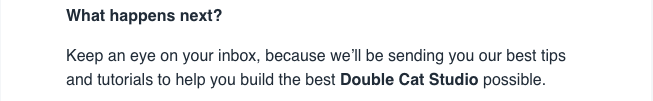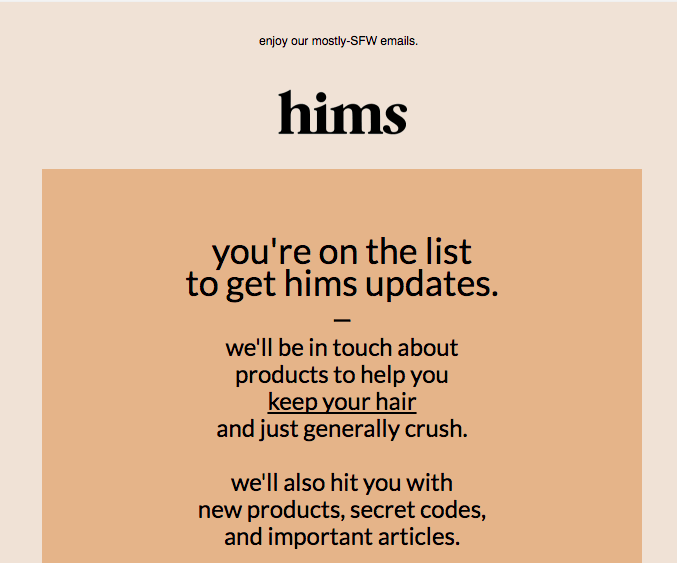Onboarding Email Archetypes: The Welcome Email
You know the cliches about first impressions, here are the emails that embody them.
Aside from the occasional authentication email, the welcome email is the first point of contact a new user has with your brand after signing up for a free trial or joining an email list.
We all know what the word “welcome” means, but what should a welcome email aim to accomplish?
Introduce a user to your brand.
Duh, right? This doesn’t mean you can get away with saying “hey, hello, this is my name.” The welcome email should set the tone for what a person can expect from you moving forward. Are you casual or formal? Is the email written by the company as a whole, or do you attach a name and face at the end? Keeping things like sender name and branding consistent is also helpful here.
Set expectations for the future
The welcome email not only sets the tone for your brand identity but also for what’s to come. Let readers know what type of content they’ll be seeing from you, or how often you’ll be dropping into their inbox. If you’re going to send along golden nuggets of information for the next week, let them know. Then they can be on the lookout for it.
Use momentum to inspire engagement
In onboarding sequences in particular, there is time for specific feature spotlights in the future. However, your welcome email should get the ball rolling. Something happened that inspired a user to sign up for a free trial or hand over their email address for some perceived reward. Use the momentum from that catalyst to get them to do something with your product. Follow your company on social, integrate an account, read your latest blog post, answer a question about themselves; the list of potential actions goes on and on.
The Elements of an Effective Welcome Email
We know what a welcome email should accomplish, but how do you tick those boxes? Below we’ll review common welcome email elements that get new users up to speed.
Consistent sender name
The sender name a user sees should match the name they signed up with. It just makes life simpler. It also reinforces your brand in their mind. It’s much easier to remember one point of contact or name at a company, as opposed to many.
In the example below, Salesforce sends an email from…Salesforce. They also have their name in the subject line. I have no doubt in my mind that this is from the company I just signed up with.
If you want to have a “company spokesperson” send future onboarding emails, they can. For example, “Emma at CoSchedule”. However. I have a few rules for using an employee’s name as the sender:
Stick to one (two as an absolute max)
Make the emails really seems like emails from a person (I’m talking plain text, and a more casual tone)
Hold off until after the welcome email (welcome email subject lines and senders should be straightforward)
Company values/mission
Another element of your brand identity is what you bring to the table. What does your company care about, and what do you aim to do for users?
For example, FreshBooks is all about “easy invoicing.” They lay out why you should care in three easy bullet points. If all I did was read the headline I would still have an understanding of who FreshBooks is. The extra benefits are just the cherry on top.
In the example below, Shopify lets trial users know that they’ll handle the nitty gritty details of running an online business. The Shopify mission isn’t obvious in the headline like in the FreshBooks example, but they get a pass because they’re too busy celebrating.
What to do next
Every email needs a call to action, and many welcome emails have a lot of options to choose from. Welcome emails seem to cast a wide net in terms of what a user can explore next.
Despite the number of adventures a user can choose, each should be given breathing room. If none of the actions are clear, then none will be taken.
One way to keep the next steps orderly is to lay them out in a grid. FreshBooks presents their options with icons and bold headlines.
Another way to lay out the next steps is with a checklist! Go ahead and check off the first task of the list so the reader sees they’re already on their way. This checklist format can do double duty — items on the list can match content from subsequent emails. As the series progresses, so do the checks off the list.
What to expect
Finally, welcome emails need to give readers a heads up. For example, Shopify lets trial users know that they’ll receive helpful tips in the coming days. If a user knows it's coming they’re more likely to be on the lookout and open the email when it comes.
While the email below from hims isn’t SaaS related, it’s a great example of telling subscribers what to expect when they join your email list.
The elements listed above aren’t the end-all be-all of welcome emails. At the end of the day, the onboarding process should make sense for your target audience.
What do you think is most important in a welcome email?
P.S. - my favorite onboarding welcome emails live in the Big Book of SaaS Email Examples (linked below), just sayin’.
Have questions about SaaS onboarding emails? I’d love to chat! Send me an email at hello@getyoursaasonboard.com — I’m a real person :)