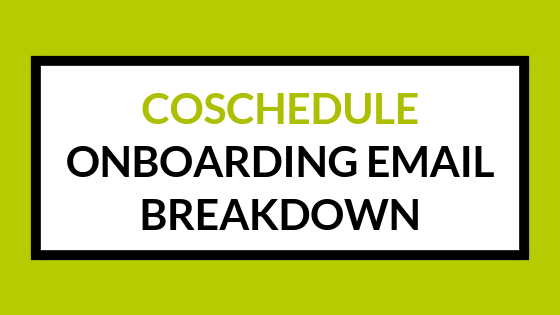CoSchedule Onboarding Breakdown
What makes a great SaaS onboarding series? There are a variety of tactics to choose from, and in all honesty, it varies between each company. However, it’s still useful to see real-world examples of complete sequences. Today I’ll be taking a look at the free trial onboarding email series for CoSchedule.
Series Overview
CoSchedule is a marketing calendar tool with a 14-day free trial. Over the course of two weeks, I received 10 emails.
Day 1: Introduce the Building Block
Subject Line: …ready to get organized?
Sender Name: Emma from CoSchedule
Send Time: Day of signup, 12:27 AM CST
Objective/Content: Congratulate users on taking a step toward better systems, and an invitation to connect social accounts to get started.
CTA: Connect your social profiles to CoSchedule
Strengths:
CoSchedule knows their tone and sticks with it. As you’ll see in the emails that follow, the company is casual and relatable. They use GIFs, emojis, slang, and lowercase subject lines. I’m all about kicking stuffiness to the curb, so I think this is great.
The emails are also simply designed, or rather aren’t designed at all. They look like an email sent from a friend, which contributes to the relatable vibe.
This initial email also includes an introduction to the building block of the service, which is connecting your social accounts to CoSchedule. Just like creating a note in Evernote, connecting social accounts within CoSchedule is the first step a user needs to take to be successful.
What to learn from it:
Establish a company tone and stick to it. If you want to be serious, go for it. However, don’t be afraid to be casual and humorous if that’s your brand culture.
I’m also an advocate for actually starting, as opposed to seeking perfection. Don’t be afraid to start with simple text emails if you don’t have the resources to create custom designed emails.
Finally, keep your building block feature front and center. You need customers to take action, no matter how small.
Weaknesses:
Within the first 4 days of signing up for the CoSchedule free trial, I received 6 emails from 3 different sender names. Onboarding emails were sent from Emma and Brock at CoSchedule, while I also received a weekly summary email from CoSchedule.
Variety of content is good, but onboarding emails should be as easily recognizable as possible. I signed up with CoSchedule, so the sender names “Emma from CoSch…” or “Brock from CoSch…” could get overlooked in a full inbox. Sure, I can see the first half of the business name before it’s cut off by Gmail, but at first glance, I have no idea who Brock and Emma are.
Brock and Emma likely have different roles and may send out different types of content, but if a trial user is receiving who knows how many emails a day, there’s no way they can keep track of those differences.
What to learn from it: There are a few best practices that can be pulled from this email.
First, that the sender name is important and should be consistent throughout onboarding. If you want to throw more players into the mix, wait until there’s some brand knowledge established.
Secondly, customers in an onboarding sequence should receive onboarding emails only. The free trial is a critical time where you need to inspire focused action. Including trial users in normal marketing messages can be overwhelming, and receiving an influx of emails from a single company you’ve just met can be a turn-off.
Day 2.1: Support the Building Block
As I mentioned, I received 6 emails within the first four days of my trial. One of these was a weekly newsletter, while the others focused on onboarding.
The email below was sent around 10 AM on Day 2, a day after the first “building block” email. Below this segment, you’ll see another email I received on Day 2. I can’t say for sure, but it’s possible I was sent this email because I didn’t click through on the link from Day 1. In that case, this email could be helpful.
Subject Line: How do you eat an elephant? 🐘
Sender Name: Brock from CoSchedule
Send Time: Day 2, 10:18 AM CST
Objective/Content: Show a step by step process of how to connect social accounts.
CTA: Connect your social profiles to CoSchedule
Strengths:
If new users are worried connecting social profiles is too much of a hassle to bother with now, this email puts those fears to bed. The email from Day 1 presented the “building block” as an essential step, and this follow up makes the process abundantly clear.
What to learn from it: Let’s assume I was sent this email from Brock the Customer Success team member because I didn’t click on the first email they sent me. For something as important as tackling the “building block”, a followup is worth it. The more involved a user gets during the free trial the merrier, but you can’t let their trial time pass without even touching the basic feature.
Weaknesses:
This is one of two emails sent to me on Day 2. Which, for a new user with an already full inbox, can feel like a lot. This email could stand to be eliminated or combined with another if it isn’t, in fact, a triggered email based on my lack of action.
What to learn from it:
Triggered emails based on actions taken or not taken are one thing, but extra emails for all can get in the way.
Day 2.2: Ideal Future
Below is the second email I received on Day 2 of my free CoSchedule trial. Just like the lone email on Day 1, this one came from Emma and followed the same simple text style.
Subject Line: quickly create + schedule your social messages
Sender Name: Emma from CoSchedule
Send Time: Day 2, 12:30 PM CST
Objective/Content: Explain how life could be better in all ways when you use CoSchedule
CTA: quickly create + schedule a batch of messages
Strengths:
New day, new GIF! With its simple design, these CoSchedule emails are all about the copy. The stories they tell are short and engaging and portray an ideal future with CoSchedule. The narrative they use is also effective because it motivates in two directions. First, it explains something you want to achieve. The goal of increases engagement is something to move toward.
On the other hand, it also includes something you want to avoid. Wasting time is no fun, and their message gives you a way to avoid that fate. Whether you’re trying to get a new user onboard, lose weight, or hit any other kind of goal; it’s useful to have a positive you want to move toward, as well as a negative you want to avoid.
What to learn from it:
Keeping consistent format and tone strengthens the brand voice
Use both desirable outcomes and situations to avoid to motivate users
Weaknesses:
There could be a final CTA link at the end to reinforce the objective.
What to learn from it:
Wrap up emails by reinforcing the key takeaway
Day 3: Asking Preferences
Subject Line: Not into Social?
Sender Name: Brock from CoSchedule
Send Time: Day 3, 10:18 AM CST
Objective/Content: Asking whether or not the user is interested in social messaging content
CTA: Reply
Strengths:
Brock is back to support Emma’s message. Yesterday, Emma told me about the wonders of batch scheduling. Now, Brock is making sure that’s even the type of content I want to see. As a plus, this was the only email received on Day 3. After all, Brock’s messages deserve a little breathing room too
What to learn from it:
Ask for user preferences so that you can tailor future messaging
If you’re still in the early stages of your SaaS or you have the team to support it, ask for users to reply to start a more personal conversation on preferences
Ready to create or upgrade your SaaS onboarding email series? Download What to Include in a 14-Day Onboarding Email Series (And When to Send Each Email) here.